Having a research profile that includes all your scientific output is essential to showcasing your work, as well as requited for applications to many projects and/or accreditations. This profile must be complete and updated, so experts recommend that you update it and check it regularly for possible errors and duplications.
Many researchers already have their articles listed in various profiles created by databases such as Scopus o Web of Science, as well as in Senia, ORCID or in any number of scientific social networks, but this post focuses on what they can do to build their profile using Google Academic.
Do I really need another research profile?
Some of the reasons for setting up a Google Scholar profile are that, in addition to its high visibility, it is a very simple process and its maintenance is nearly automatic thanks to Google technology. Furthermore, it provides updated statistics on citations such as the H index, and it is a useful tool for locating potential collaborators. But perhaps the most important thing is that with this profile, you can contribute to raising the global visibility of the UPV, since Google Scholar is used as the basis for rankings such as the Webometric ranking.
Google Scholar, the scientific and academic version of Google, offers the possibility of creating a research profile based on the articles and publications that it collects from academic editors and repositories, such as the UPV repository, Riunet. Despite the possible lower accuracy of academic Google, recent studies confirm its greater coverage, especially in certain fields.
If you already have a Google Scholar profile, you should review the following points:
- Name: it should coincide with the scientific authorship, with the name in ORCID and with that of all the research profiles.
- Affiliation: include only the Universitat Politècnica de València.
- Research interest: fill in this section with a maximum of 5 keywords that reflect the fields of research. Choose terms that are not overly general or overly specific and preferably in English. Standardizing them with your fellow researchers helps to create community.
- Confirmation email: añadir el correo oficial usuario@upv.es.
- Homepage: in this field you can add your personal web page, or at least an ORCID web address, which has already become a standard persistent digital identifier for researchers.
- Public profile: make sure to check the box to make the profile public.
- Publications: review the list of articles and documents to ensure authorship, remove non-relevant ones and add the ones that are missing through the search engine.
A few final recommendations include a professional photo, add co-authors who already have a profile in Google Scholar, and configure the updates so that you can review the articles before including them in the profile
If, on the contrary, you do not have a Google Scholar profile yet, you should use this tutorial: “Creating a Google Academic Profile Step-by-Step”.
Custom sessions
A training session will be held on March 27th to help create or review Google Scholar research profiles. You can book a personalized session from 10.00 a.m. to 2.00 pm, where a Campus Gandia CRAI Library team member will help you set up your profile and upload your publications.
Date: Friday, March 27, 2020
Time: 10.00 am to 2.00 pm
Place: Conference room 1 and 4, Campus Gandia UPV
Book a personalized session by email to bib-epsg@upv.es
More information: Campus Gandia CRAI Library | @bibcraigandia